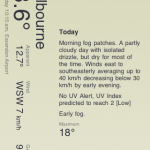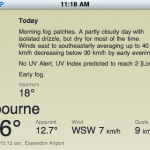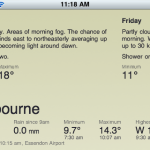When Steve Jobs announced his resignation earlier this week I was listening to a presentation on leadership in a conference ballroom. It was about an hour later, between sessions, that someone told me Steve had resigned. For a few seconds I thought they were having me on, but there were the press releases in Reeder waiting for me.
After living through the dark days of the late nineties, when it looked like I would have to give up designing on my Mac and start working permanently in Windows, I expected to be more shocked and much more concerned about this day. I was surprised, and a little shocked, but oddly that was quickly replaced by a sense of relief. I was genuinely relieved that Steve had stepped down, and it’s taken me a few days to unpack exactly why.
Perhaps I was simply in a happy place so that the resignation just didn’t seem that bad?
I was definitely feeling good, and the UX Australia conference is definitely a happy place for me. Jon Kolko’s workshop the day before was invigorating and left me excited and full of the challenges ahead. I had just walked out of Kim Goodwin’s keynote presentation encouraging us all to take on leadership roles within our community and organisations. (I should point out that Kim was focused on developing our leadership skills and capacity, and not on us taking on management roles.)
Perhaps it was the lack of commentary I was seeing?
This had just happened, and I think the tech press was mostly in shock. I was also about to see another presentation and this was only the start of my day, so I didn’t have an opportunity to look around for comments during the day. Twelve hours later when I did sit down to look, the obituaries were everywhere, but they didn’t have much I didn’t already know.
Perhaps I was just distracted? Perhaps it didn’t matter? Perhaps…?
None of this seems to account for my sense of relief, and even two days on that feeling is still there.
I should make it very clear before continuing that I’m not happy that Steve Jobs has stepped down. I do think it will have an impact on Apple and on the rest of us, but it’s certainly not the end of the world and it’s certainly not the end of Apple.
So why am I relieved? I think there are a few things there…
Steve has already changed the world. He made the computer personal. He raised the profile of good design, and good user experience. He changed the mobile phone, and brought us a new era of technology and computing that is about people and not about megahertz or megabytes.
He has also given us Apple, the worlds second largest company. A company focused on designing and building only the best products. Products that are designed for people. Products that are designed to enrich and enhance our lives, not just to empty our wallets.
While Steve has stepped down at Apple, Apple is still here. All of the amazing people that design and make these products are still here. Steve built the Apple of today many, many years ago, and it will keep doing great things for many years to come. I believe that Apple is still Apple, even without Steve Jobs at the helm, and this is a big part of why I am relieved.
I am relieved because for many years, many people have handed the credit for Apple’s success to one man. So many books, articles, magazines, essays, etc., have been dedicated to Steve and his one man reality distortion field. Many, if not all of these miss the point. So many have tried to replicate his success without truly looking at what has made Apple and its products such a success. Many fail to understand what sort of success Apple has had, and the scale of their success.
I am relieved because now, hopefully, people can start to look at Apple and its products without Steve. They can look and see behind this one man, to the broader company, to see the many men and women who make Apple a success.